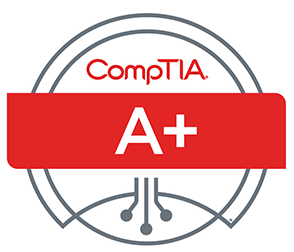CompTIA A+ Certification Preparation | Computer Repair Class
If you are ready for a career as an entry-level Information Technology (IT) professional or computer service technician, CompTIA A+ certification is your first step towards a fulfilling IT career in cloud computing, networking, mobility, security or systems administration.
Launch Your IT Career With A+ Certification
You want the satisfaction and rewards of a bright professional future. CompTIA A+ certification will help you reach new heights by validating essential IT professional skills.
Competitive Edge
Leaving school with a diploma and a respected industry certification is the best way to demonstrate your value and stand out from the competition.
A+ certified professionals earn 35% more than their non-certified counterparts. Proven skills make you a more valuable asset to employers and organizations.
Endless Opportunities
Labor estimates predict some technology fields will experience growth of over 20% by the year 2020. Your future of fulfilling IT job opportunities starts with A+ certification.
Universal Skills
CompTIA A+ is a vendor-neutral certification that covers an extensive variety of software and hardware systems, including Windows, iOS, Android and Linux.
Globally Recognized
Earning your A+ certification gives you an internationally recognized credential. Leading companies around the world are hiring A+ certified professionals like you.
Prove Yourself
Earn your CompTIA A+ certification by passing two CompTIA A+ exams: 220-901 & 220-902. Both exams include multiple-choice and performance-based questions that require you to solve real-world problems. These exams demonstrate your skills and knowledge in:
Security: Supporting and securing access to data by properly using authentication, access control and encryption for an organization. Help desk and technical support professionals form one of the first lines of defense for any organization.
Networking: Applying core concepts and protocols such as IPv4, IPv6, DHCP, and subnet mask to set up and support wired and wireless networks.
Operating Systems: Working with mobile, server and traditional operating systems, from Android and iOS to Windows and Linux.
IT Operations: Utilizing the basics of virtualization, cloud computing, and desktop imaging and deployment to support today’s IT infrastructures.
Troubleshooting: Following and using decision trees for diagnosing, resolving and documenting common hardware and software issues across a variety of devices.
Technical Support: Applying principles of customer service in IT issue resolution.
In order to receive CompTIA A+ certification, a candidate must pass two exams. The first exam is CompTIA A+ 220-901 and the second is CompTIA A+ 220-902. These examinations measure necessary competencies for an entry-level IT professional with the equivalent knowledge of at least 12 months of hands-on experience in the lab or field.
Successful candidates will have the knowledge required to:
Assemble components based on customer requirements
Install, configure and maintain devices, PCs and software for end users
Understand the basics of networking and security/forensics
Properly and safely diagnose, resolve and document common hardware and software issues
Apply troubleshooting skills
Provide appropriate customer support
Understand the basics of virtualization, desktop imaging, and deployment
This examination blueprint includes domain weighting, test objectives, and example content. Example topics and concepts are included to clarify the test objectives and should not be construed as a comprehensive listing of all the content of this examination. Candidates are encouraged to use this document to guide their studies.
The table below lists the domains measured by this examination and the extent to which they are represented. The CompTIA A+ 220-901 exam is based on these objectives.
| Domain | |
| 1.0 Hardware | 34% |
| 2.0 Networking | 21% |
| 3.0 Mobile Devices | 17% |
| 4.0 Hardware & Network Troubleshooting | 28% |
| Total | 100% |
The table below lists the domains measured by this examination and the extent to which they are represented. The CompTIA A+ 220-902 certification exam is based on these objectives.
The table below lists the domains measured by this examination and the extent to which they are represented. The CompTIA A+ 220-902 certification exam is based on these objectives.
| Domain | |
| 1.0 Windows Operating Systems | 29% |
| 2.0 Other Operating Systems & Technologies | 12% |
| 3.0 Security | 22% |
| 4.0 Software Troubleshooting | 24% |
| 5.0 Operational Procedures | 13% |
| Total | 100% |
Course Objectives: CompTIA A+ 220-901, 220-902
Identify the hardware components of personal computers and mobile digital devices.
Identify the basic components and functions of operating systems.
Identify networking and security fundamentals.
Identify the operational procedures that should be followed by professional PC technicians.
Install, configure, and troubleshoot display devices.
Install and configure peripheral components.
Manage system components.
Manage data storage.
Install and configure Microsoft Windows.
Optimize and maintain Microsoft Windows.
Work with other operating systems.
Identify the hardware and software requirements for client environment configurations.
Identify network technologies.
Install and configure networking capabilities.
Support mobile digital devices.
Support printers and multifunction devices.
Identify security threats, vulnerabilities, and controls.
Implement security controls.
Troubleshoot system-wide issues.
Course Outline: CompTIA A+ 220-901, 220-902
Hardware Fundamentals
Personal Computer Components
Storage Devices
Mobile Digital Devices
Connection Interfaces
Operating System Fundamentals
PC and Mobile Operating Systems
PC Operating System Tools and Utilities
Networking and Security Fundamentals
Network Types
Network Components
Common Network Services
Cloud Concepts
Security Fundamentals
Safety and Operational Procedures
Basic Maintenance Tools and Techniques
Personal and Electrical Safety
Environmental Safety and Materials Handling
Professionalism and Communication
Organizational Policies and Procedures
Troubleshooting Theory
Supporting Display Devices
Install Display Devices
Configure Display Devices
Troubleshoot Video and Display Devices
Installing and Configuring Peripheral Components
Install and Configure Input Devices
Install and Configure Output Devices
Install and Configure Input/ Output Devices
Install and Configure Expansion Cards
Managing System Components
Identify Motherboard Components and Features
Install and Configure CPUs and Cooling Systems
Install Power Supplies
Troubleshoot System Components
Managing Data Storage
Identify RAM Types and Features
Troubleshoot RAM Issues
Install and Configure Storage Devices
Configure the System Firmware
Troubleshoot Hard Drives and RAID Arrays
Installing & Configuring Microsoft Windows
Implement Client-Side Virtualization
Install Microsoft Windows
Use Microsoft Windows
Configure Microsoft Windows
Upgrade Microsoft Windows
Optimizing & Maintaining Microsoft Windows
Optimize Microsoft Windows
Back Up and Restore System Data
Perform Disk Maintenance
Update Software
Working With Other Operating Systems
The OS X Operating System
The Linux Operating System
Customized Client Environments
Types of Common Business Clients
Custom Client Environments
Networking Technologies
TCP/IP Properties and Characteristics
TCP/IP
Internet Connections
Ports and Protocols
Networking Tools
Installing & Configuring Networking Capabilities
Configure Basic Windows Networking
Configure Network Perimeters
Using Windows Networking Features
Install and Configure SOHO Networks
Supporting Mobile Digital Devices
Install and Configure Exterior Laptop Components
Install and Configure Interior Laptop Components
Other Mobile Devices
Mobile Device Accessories and Ports
Mobile Device Connectivity
Mobile Device Synchronization
Troubleshoot Mobile Device Hardware
Supporting Printers and Multifunction Devices
Printer and Multifunction Technologies
Install and Configure Printers
Maintain Printers
Troubleshoot Printers
Security Threats, Vulnerabilities, and Controls
Common Security Threats and Vulnerabilities
General Security Controls
Mobile Security Controls
Data Destruction and Disposal Methods
Implementing Security Controls
Secure Operating Systems
Secure Workstations
Secure SOHO Networks
Secure Mobile Devices
Troubleshooting System-Wide Issues
Troubleshoot PC Operating Systems
Troubleshoot Mobile Device Operating Systems and Applications
Troubleshoot Wired and Wireless Networks
Troubleshoot Common Security Issues
Entrance Requirements:
Students taking this course should have the following skills: end-user skills with Windows-based personal computers, including the ability to: browse and search for information on the Internet; start up, shut down, and log on to a computer and network; run programs; and move, copy, delete, and rename files in Windows Explorer. Students should also have basic knowledge of computing concepts, including the difference between hardware and software; the functions of software components, such as the operating system, applications, and file systems; and the function of a computer network. High School Diploma/GED
SCHEDULE DATES - 35 Hour Hands-On Program
CompTIA A+
09AM-2PM (Mon-Tue)
Start Date & Graduation Date
01/17/2022 to 02/07/2022
2 Days (10 Hours) a Week for 4 Weeks
|
||||
CompTIA A+
09AM-2PM (Wed-Thurs)
Start Date & Graduation Date
01/26/2022 to 02/16/2022
2 Days (10 Hours) a Week for 4 Weeks
|
||||
CompTIA A+
10AM-3PM (Weekends)
Start Date & Graduation Date
12/04/2021 to 01/02/2022
2 Days (10 Hours) a Week for 4 Weeks
|
||||
CompTIA A+
10AM-3PM (Weekends)
Start Date & Graduation Date
02/05/2022 to 02/20/2022
2 Days (10 Hours) a Week for 4 Weeks
|
||||
CompTIA A+
9AM-5PM (M-F)
Start Date & Graduation Date
03/07/2022 to 03/11/2022
5 Days (35 Hours) a Week for 1 Week
|
||||
CompTIA A+
10AM - 4PM (Mon-Tue) |
Start Date
Graduation Date |
01/17/2022
02/07/2022 |
2 Days (10 Hours) a Week for 4 Weeks | |
CompTIA A+
09AM-2PM (Wed-Thurs) |
Start Date
Graduation Date |
01/26/2022
02/16/2022 |
2 Days (10 Hours) a Week for 4 Weeks | |
CompTIA A+
10AM-3PM (Weekends) |
Start Date
Graduation Date |
12/04/2021
01/02/2022 |
2 Days (10 Hours) a Week for 4 Weeks | |
CompTIA A+
10AM-3PM (Weekends) |
Start Date
Graduation Date |
02/05/2022
02/20/2022 |
2 Days (10 Hours) a Week for 4 Weeks | |
CompTIA A+
9AM-5PM (M-F) |
Start Date
Graduation Date |
03/07/2022
03/11/2022 |
5 Days (35 Hours) a Week for 1 Week | |
- CompTIA
- CISCO
- EC-Council
As an authorized CompTIA partner, Institute of Information Technology offers up-to-date CompTIA training and certification courses. A CompTIA certification is an international industry credential.
- CompTIA A+
- CompTIA Network+
- CompTIA A+ and Network+ Boot Camp
- IT Professional Bootcamp
- CompTIA Security+
- CompTIA Server+
- CompTIA Project+
- CompTIA Cybersecurity Analyst (CySA+)
- CompTIA Train Teh Trainer (CTT+)
- CompTIA Cloud+ Training
- CompTIA PenTest+ Certification Training
- CompTIA CDIA+
- CompTIA Linux+ Powered by LPI
- CompTIA Advanced Security Practitioner (CASP) Training
- Network and System Administrator
- Computer Support Specialist
- Computer Systems Networking and Telecommunications Specialist
- Network and System Administrator Manager
- Computer Support Aadministrator
- Computer And Information Systems Security Analyst
- Computer Systems Networking and Telecommunications Administrator
- Computer Systems Networking And Telecommunications Manager
- Network And System Administrator Manager Professional
Institute of Information Technology is honored to be an authorized CISCO Network Academy Training Institute. CISCO is the worldwide leader in networking. CISCO has shaped the future of the internet by transforming how people connect, communicate and collaborate.
- CISCO MASTER
- Interconnecting Cisco Networking Devices, Part 1 - ICND1
- Interconnecting Cisco Networking Devices, Part 2 - ICND2
- CCNA Routing and Switching
- CCNP Routing and Switching
- CISCO-Individualized CCNA Routing and Switching
- CCNA Security
- CCNP Security
- CCNA Collaboration
- CCNP Collaboration
- CCNA Service Provider
- CCNP Service Provider
- Implementing Cisco Collaboration Devices
- Implementing Cisco Video Network Devices
- Troubleshooting Cisco IP Telephony & Video
- Implementing Cisco Collaboration Application
- Implementing Cisco IP Telephony & Video, Part 1
- Implementing Cisco IP Telephony & Video, Part 2
Institute of Information Technology has the honor of being an authorized EC-Council Accredited Training Center. EC-Council is the worldwide leader in Cyber Security course content. EC-Council has changed the future of the internet by transforming how people deal with and prevent cyberattack.
- Hacking Apprentice
- Hacking Professional
- Cybersecurity Master
- Hacking Master
- Certified Ethical Hacker Training Program C| EH
- Certified Ethical Hacker Practical C| EH
- Certified Network Defender Certification C| ND
- Licensed Penetration Tester Master L| PT (Master)
- Computer Hacking Forensic Investigator Certification C| HFI
- EC-Council Certified Security Analyst (ECSA) Penetration Testing
- Certified Secure Computer User C| SCU
- Certified Network Defense Architect C| NDA
- Project Management in IT Security P| MIT
- EC-Council Network Security Administrator E| NSA
- Certified Cyber Marketing Professional C| CMP
- EC- Council Certified Incident Handler Program E| CIH
- EC-Council Certified Security Specialist E| CSS
- EC-Council Certified Secure Programmer .NET E| CSP
- EC-Council Certified Disaster Recovery E| CDR
- Virtualization Technology Professional E| CVT
- EC-Council Certified Encryption Specialist E| CES
- EC-COUNCIL DISASTER RECOVERY PROFESSIONAL E| DRP
- Advanced Network Defense (CAST 614)
- Certified Application Security Engineer (CASE)
- Cyber Security Boot Camp